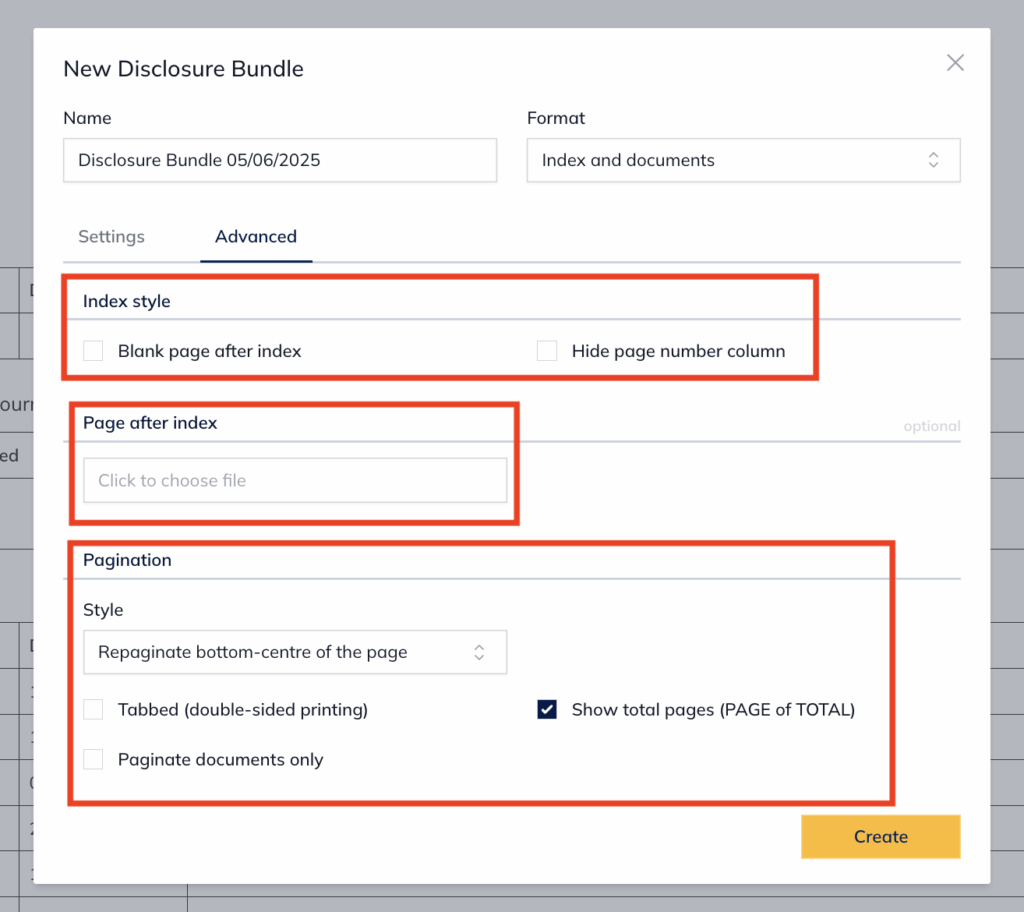This article will explain the advanced options you have to create a Disclosure Bundle.
To create a Disclosure Bundle, go to your matter, click on the “Actions” button and select “Create Disclosure Bundle” from the dropdown list.
- Name, Format, Folders & Cover Page – Settings Tab
In the Settings tab, you will see the options to update the name of the Disclosure Bundle, which sections to include to the format, what folders to include and if you want to insert a cover page or not.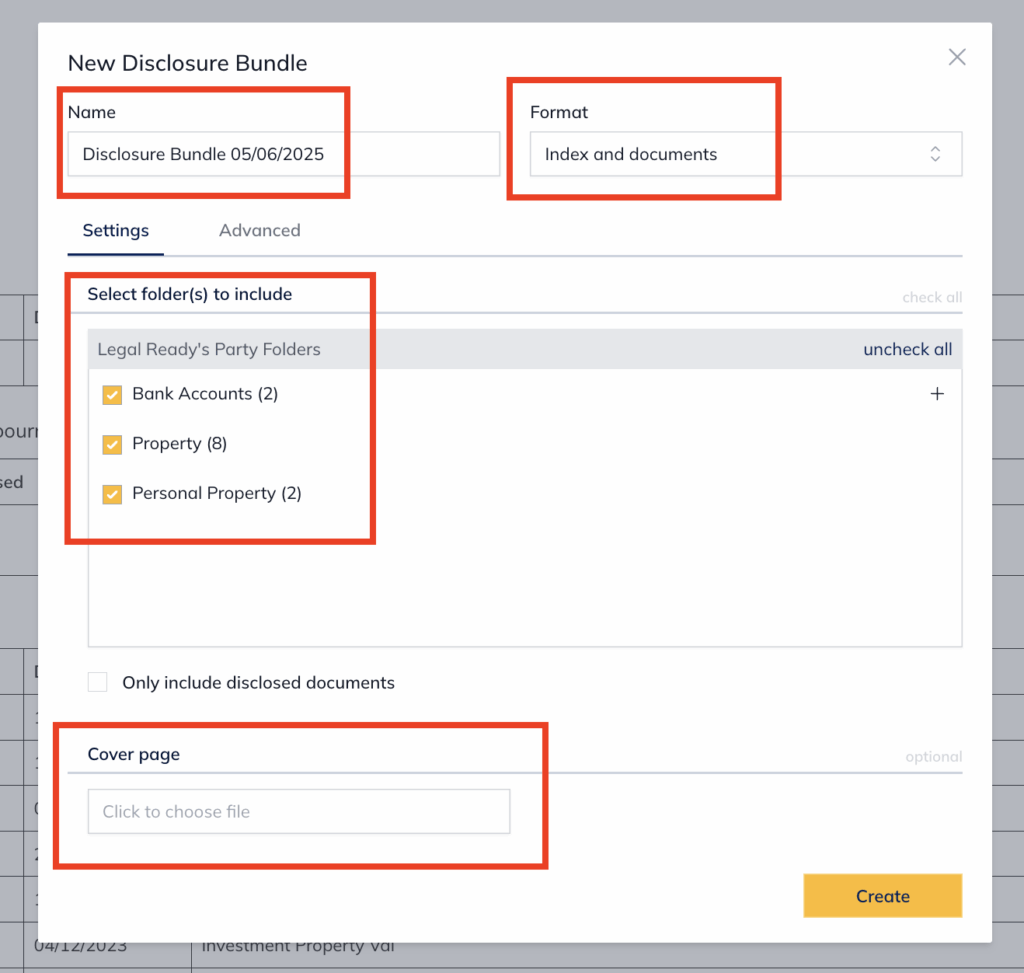
- Index and Pagination – Advanced Settings Tab
In the Advanced Settings tab, you will see the options to update the index style, adding a page to the index and several pagination choices.