Tags are highly beneficial for organising and categorising annotations on your documents.
To set up tags for a matter, click on the edit button on the right hand side of the matter name:
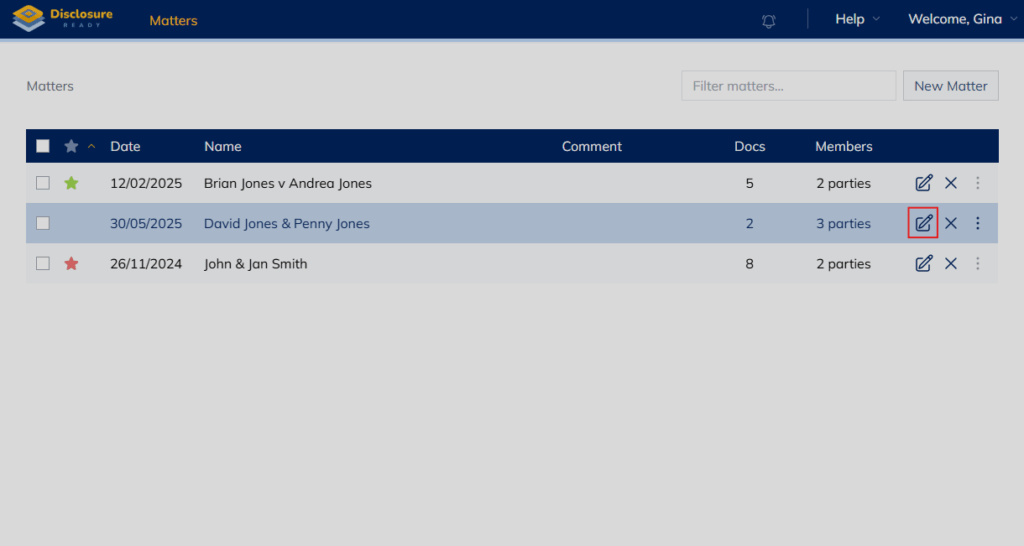
Or if you are within a matter, select the “Setup” tab at the top:
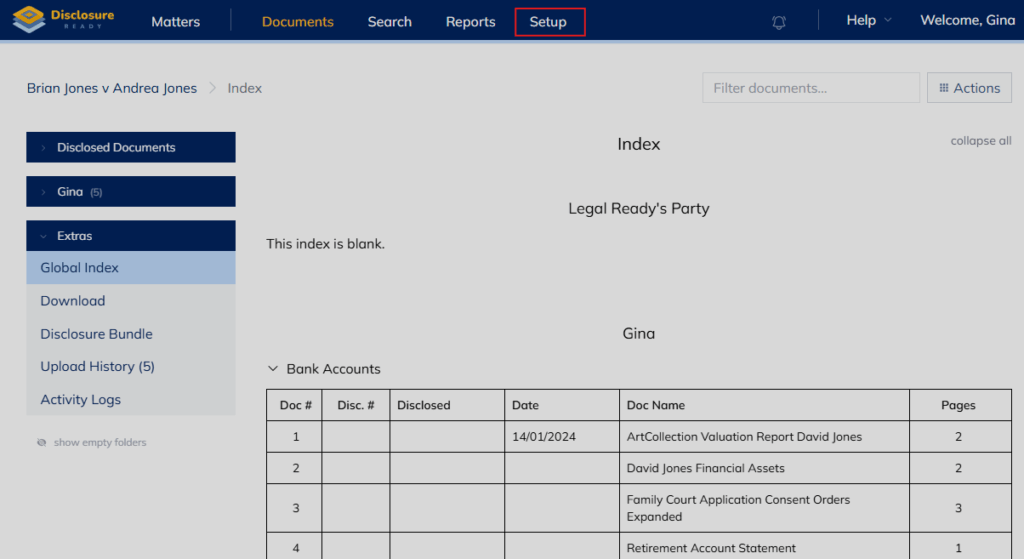
Then select “Tags” from the left hand menu.
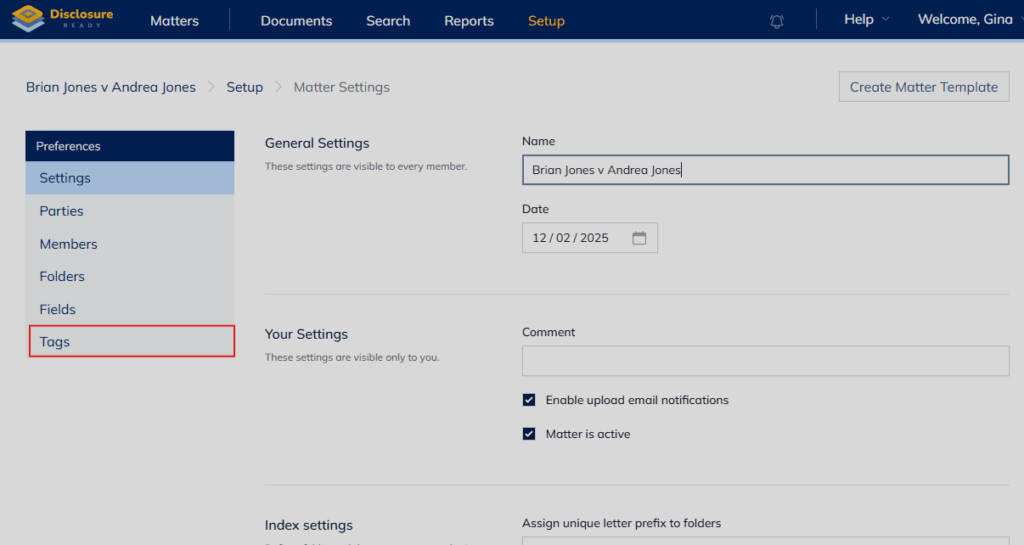
You will then see an option to create a “New tag” on the top right corner:
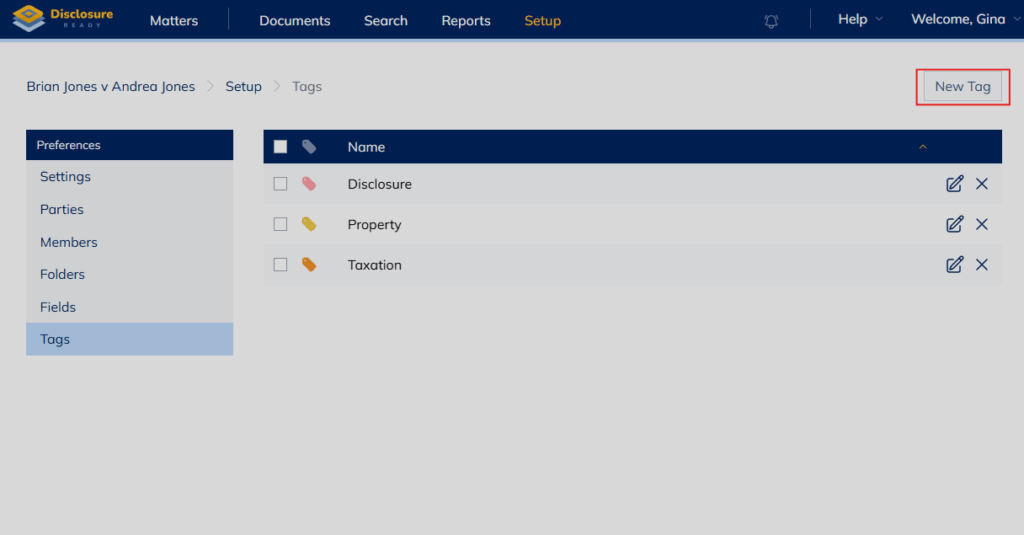
Name your tag and select a colour for it (note that the default colour will always be yellow):
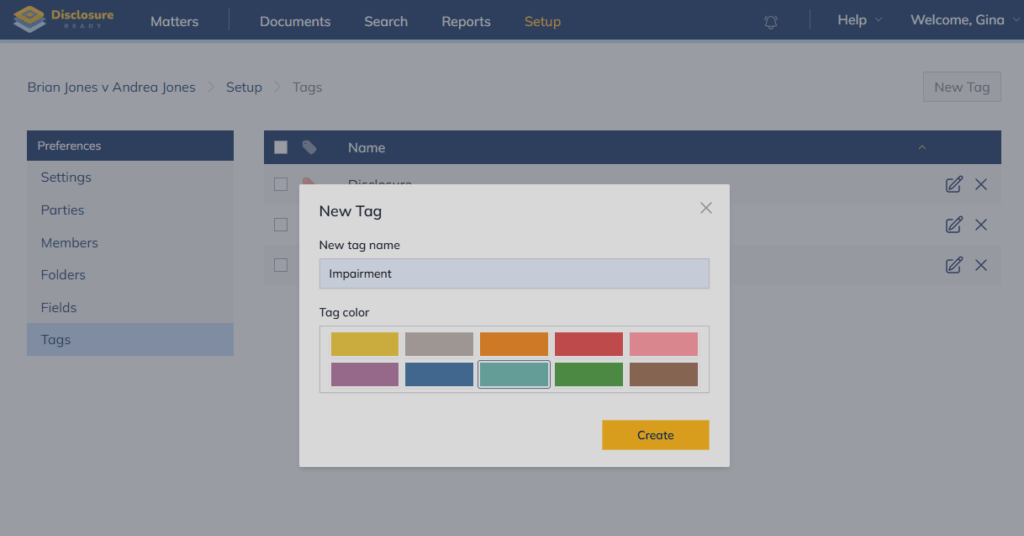
Click “Create” and your new tag will be ready for your annotations:
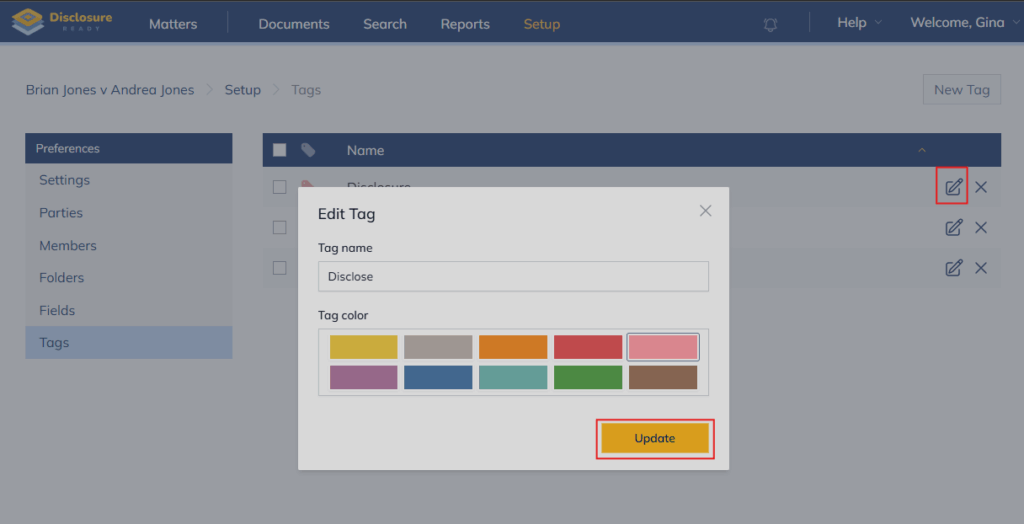
You can learn more about how to make annotations in this article: