If your Organisation Administrator has enabled the matter attributes, a matter reference number can be added to the matter details.
If you are an Organisation Administrator seeking to activate the matter number attribute, follow these steps:
1. Go to the “Organisation Admin” option under your username on the top right hand corner.
2. Click “Settings” then select “Matter attributes”
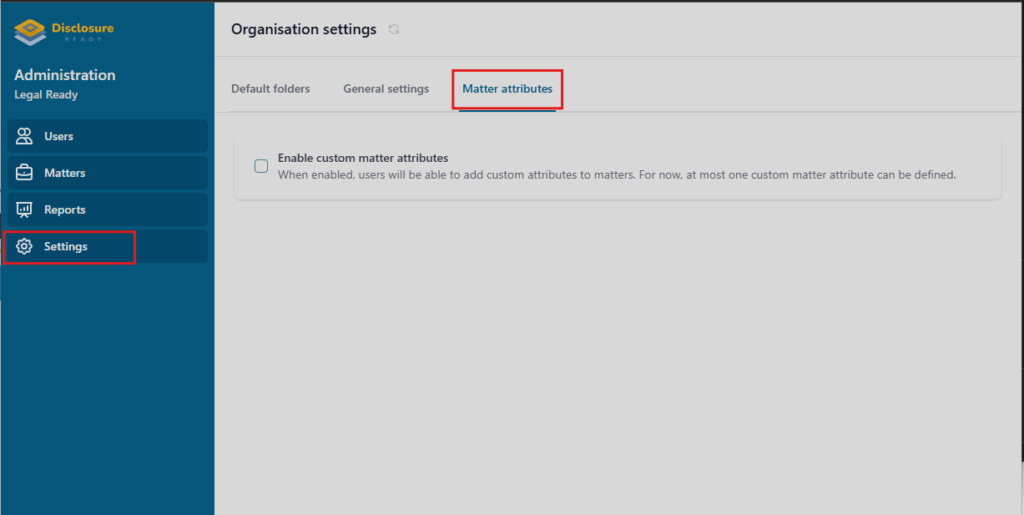
3. Enable the “custom matter attribute” and then add an attribute name (e.g. “Matter number” or “Matter reference”)
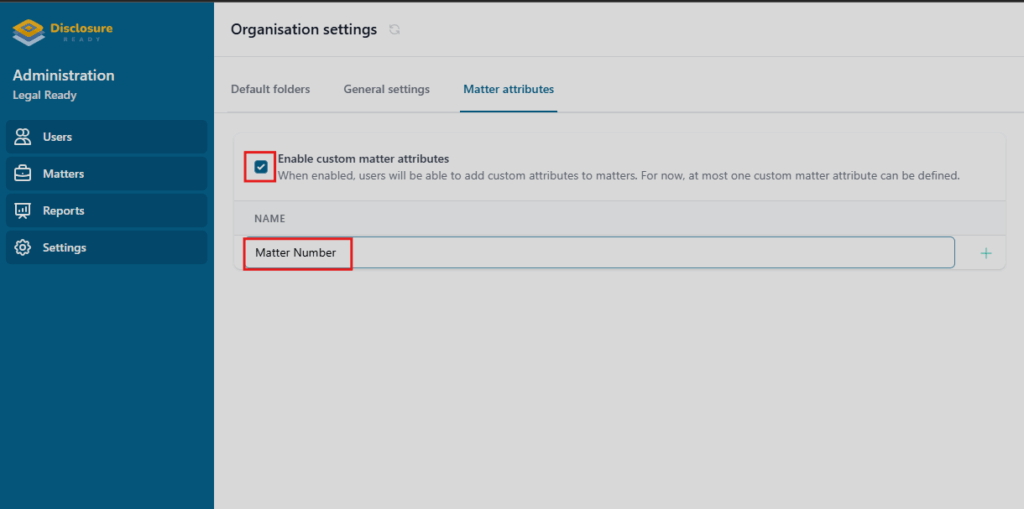
4. Once enabled, a matter number column field will appear in the Matters dashboard view

When creating a new matter, you will now be required to enter a matter number.

To edit the existing matter number in a matter, go to the matter.

Go to the Setup tab, and add a “Matter number”
