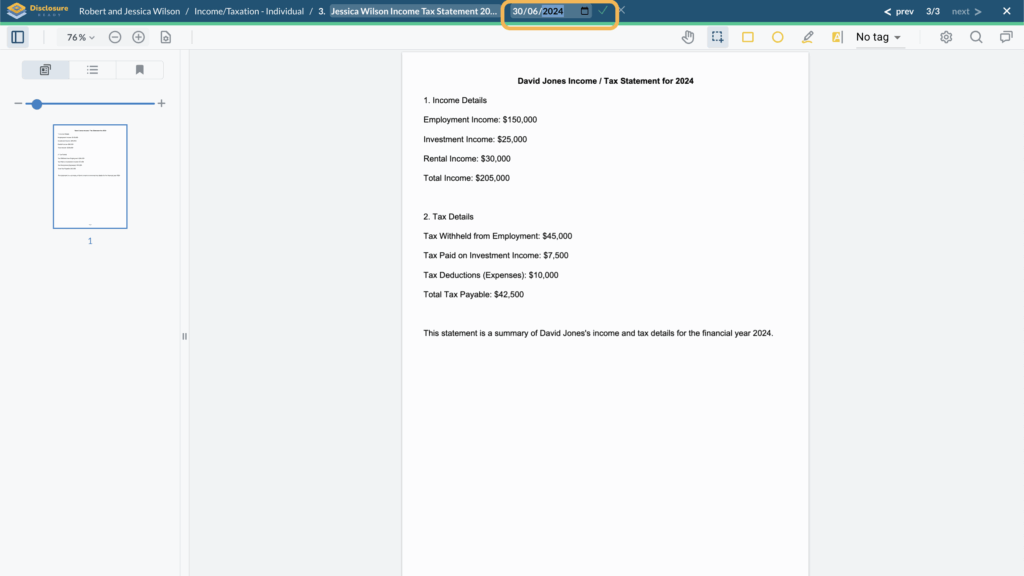You can change the document date from both the matter view and/or from the document viewer.
1. From the matter view #
To change the document date from the matter view, follow these steps:
- Go to your matter
- Select the folder where the document is located
- Click on the pencil icon on the right hand side of the document name
- Update the document date
- Click on “Update” to save the edits
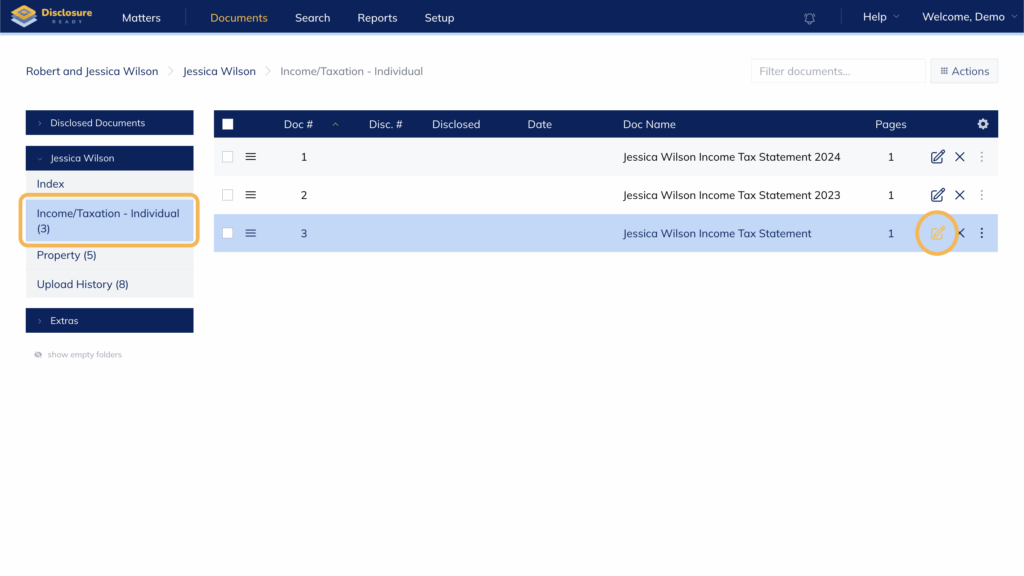
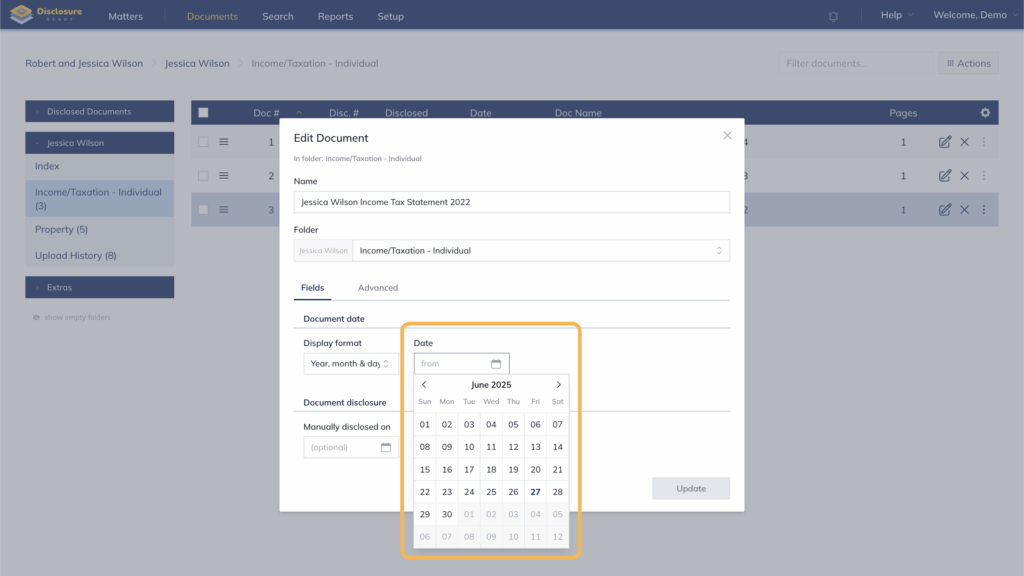
1. From the matter view #
To change the document date from the matter view, follow these steps:
- Go to your matter
- Click on the document you want to update
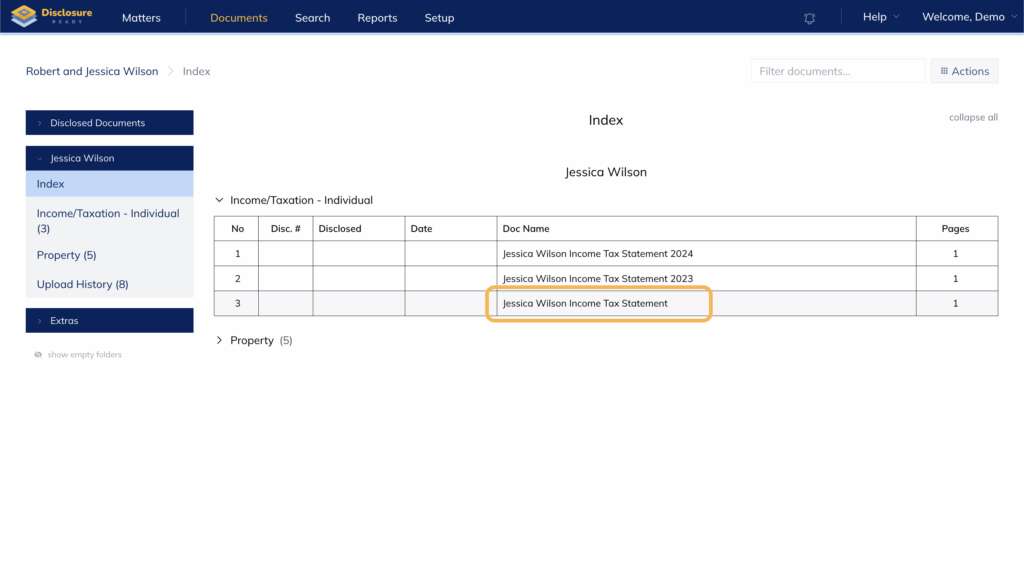
- Click on the pencil icon at the top bar, on the right hand side of the document name
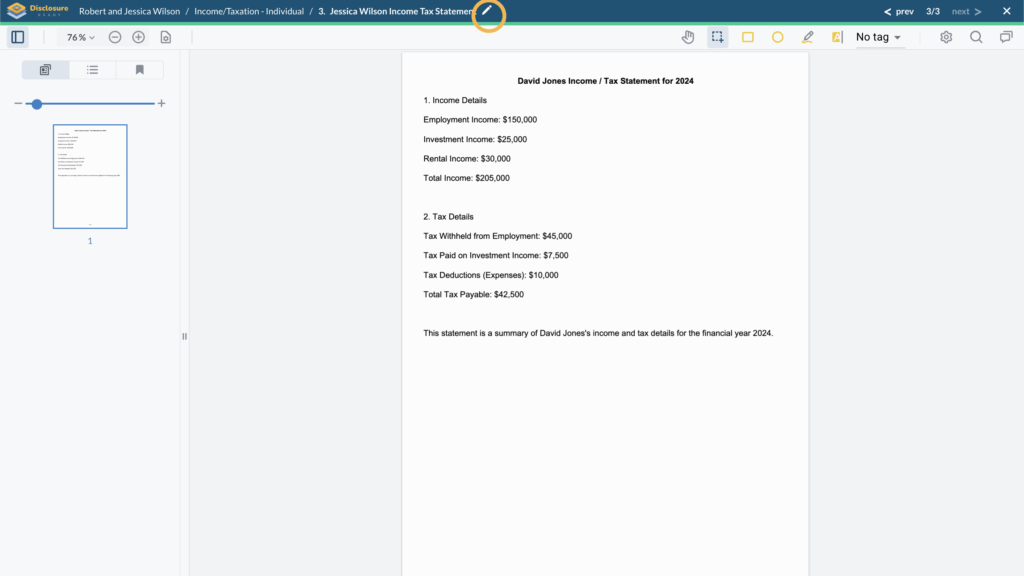
- Update the document date
- Click on the green tick to save the edits ✅