The annotations you make in the documents are synchronised automatically into the disclosure bundles.
Go to your matter:
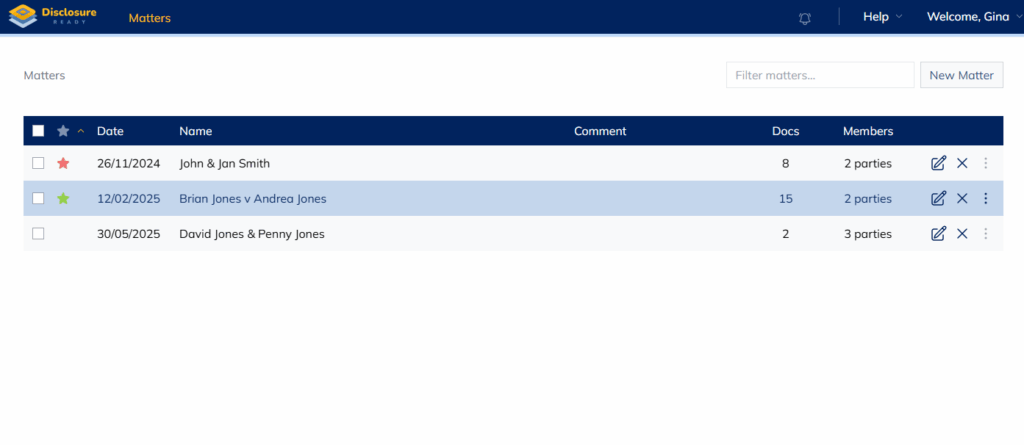
Select the folder and click on the document you want to annotate:
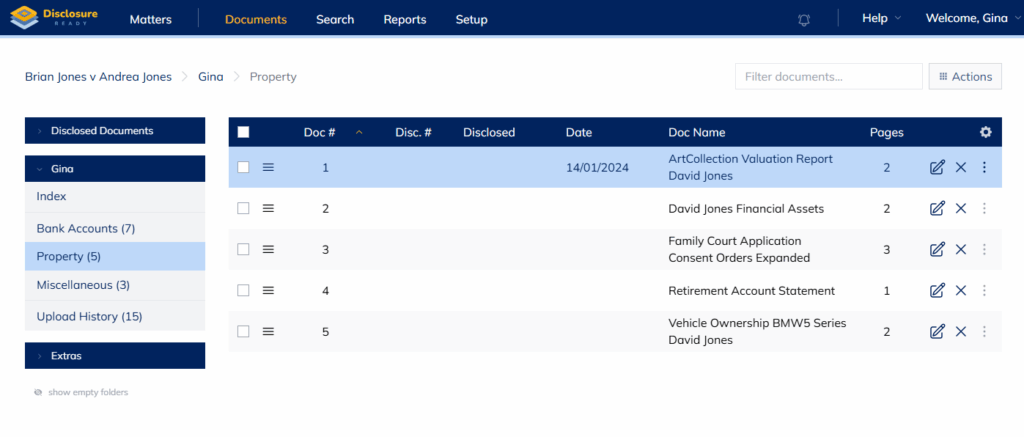
Within the document create your annotations. See this article on How to make annotations.
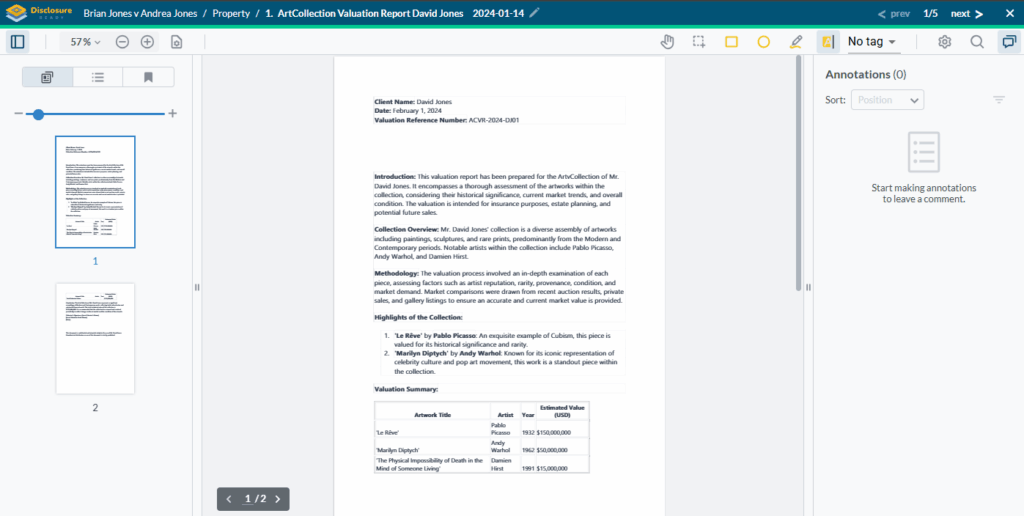
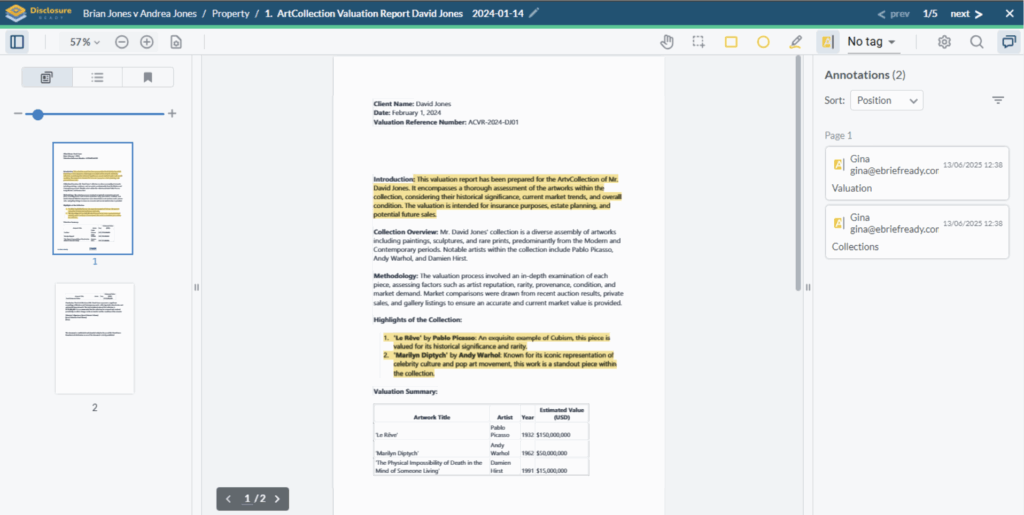
Now let’s create a disclosure bundle:
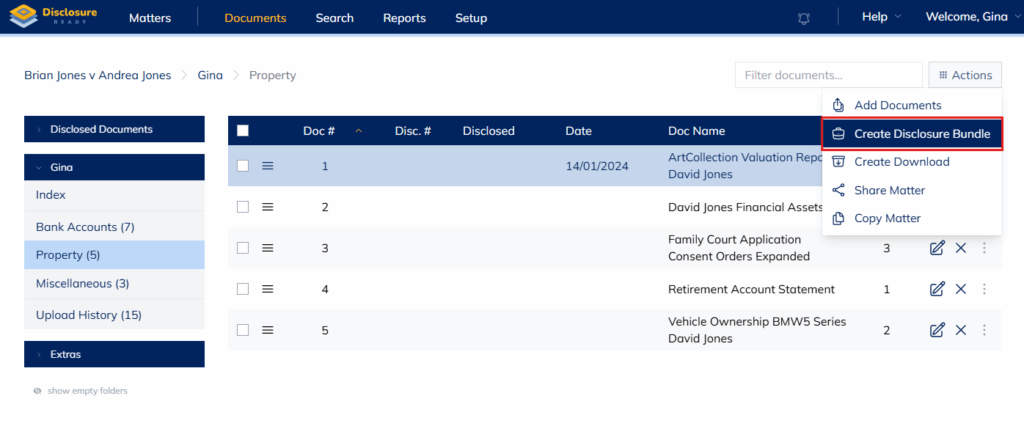
The annotations made on page 1 of the document now appears on page 17 of 32 of the disclosure bundle:
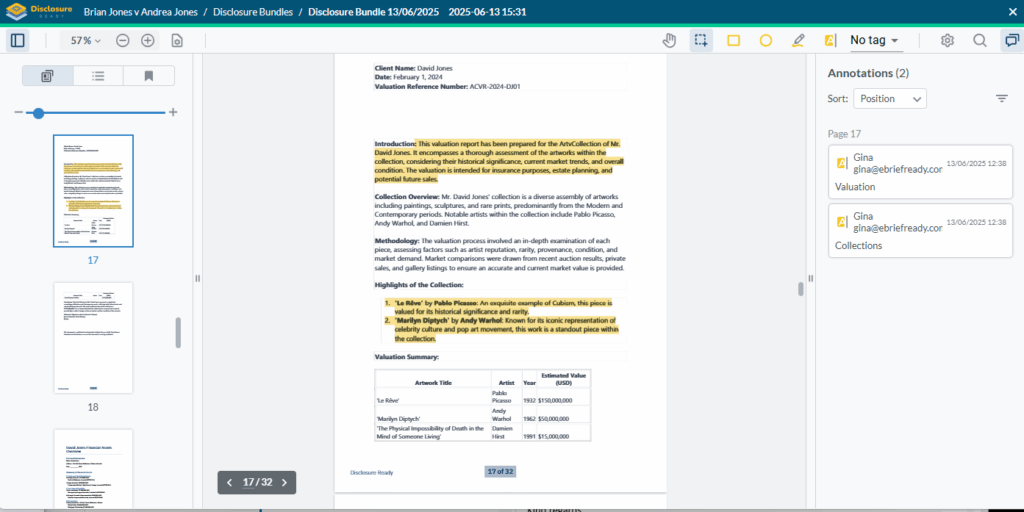
You can also create annotations directly within the disclosure bundle. To do this, just add new annotations directly to the disclosure bundle.
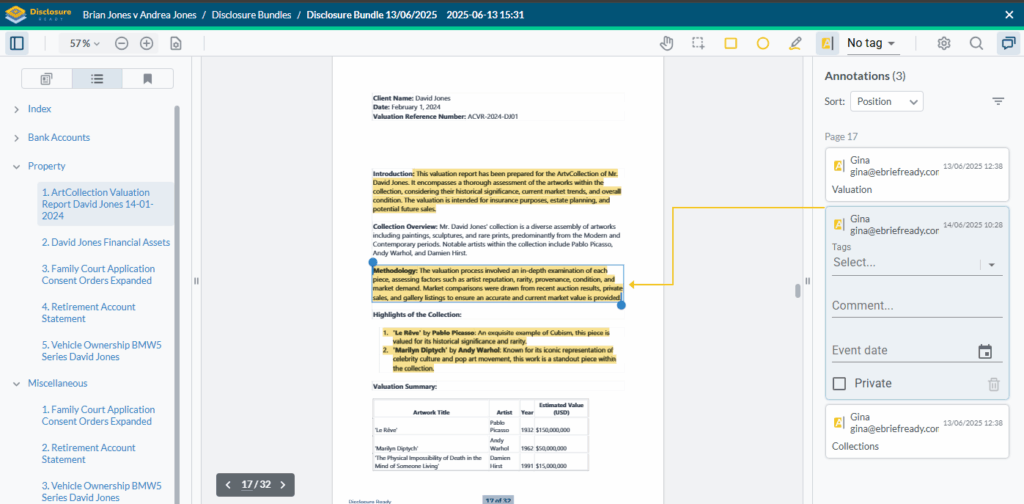
All annotations will synchronise directly between the document and the bundle.